Try KeyShot
Create visuals of your product design with a free KeyShot trial.

사용 가능 대상: Windows 및 Mac 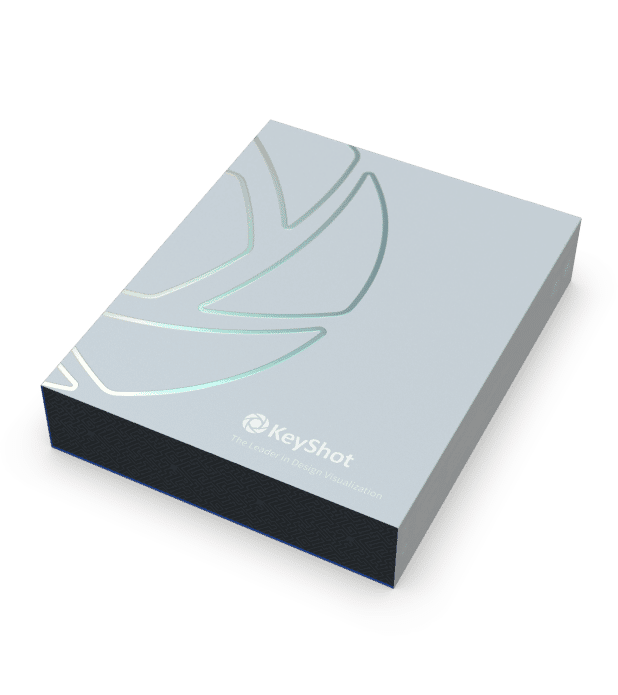
KeyShot 평가판에는 다음이 포함됩니다.
- 실시간 CPU 및 GPU 렌더링
- 소재 및 환경 드래그 앤 드롭
- 소재 및 환경 편집
- 고급 지오메트리 및 소재 도구
- 조명 및 스튜디오 관리자
- KeyShot Cloud 액세스
- 기타
사용 가능 대상 Windows 및 Mac
KeyShot 평가판에는 다음이 포함됩니다.
- 실시간 CPU 및 GPU 렌더링
- 소재 및 환경 드래그 앤 드롭
- 소재 및 환경 편집
- 고급 지오메트리 및 소재 도구
- 조명 및 스튜디오 관리자
- KeyShot Cloud 액세스
- 기타
지금 KeyShot 다운로드
KeyShot 다운로드가 곧 시작됩니다.
KeyShot 계정으로 로그인하여 무료 체험을 시작하세요.
Sign in이 14일 평가판에는 저장, 백그라운드 렌더링, 렌더링 대기열을 제외한 모든 기능이 포함되어 있습니다. 렌더링 출력에는 워터마크가 표시됩니다. KeyShotWeb은 별도 구매가 필요한 옵션 추가 기능입니다.
Getting Started with KeyShot
KeyShot UI 101
See It In Action
Schedule a discovery call to discuss how KeyShot can help with your product visuals.
